Here is our helpful and handy guide for effectively using our tablecloth preview. What follows is some DO's and DON'Ts to ensure your cloth looks the way you want it.
If you require a quotation, or any assistance with layout and sizing (it's not always easy!), please contact us or call 01452 725883
No.1 – Positioning of the logo
Rollover the image with your mouse to switch between the wrong preview and the correct one.
WRONG
Incorrect position; the logo will overlap the table edge.
CORRECT
The logo is sized and positioned within the front drop space.
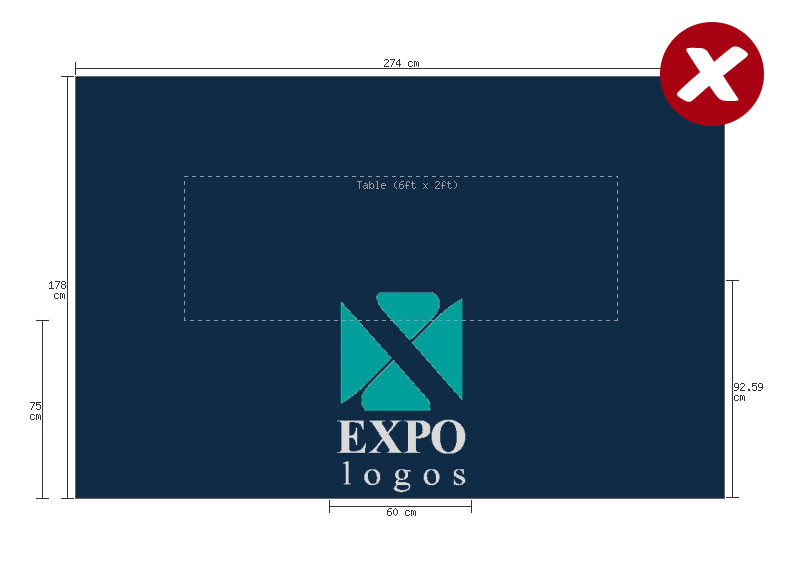
No. 2 – Covering the table
Rollover the image with your mouse to switch between the wrong preview and the correct one.
WRONG
The tablecloth is incorrectly sized and does not cover the table sufficiently.
CORRECT
Adjust the DROP of the cloth to reposition it to cover the table, but it may now not reach to the floor.
Alternatively a larger size cloth may be required.
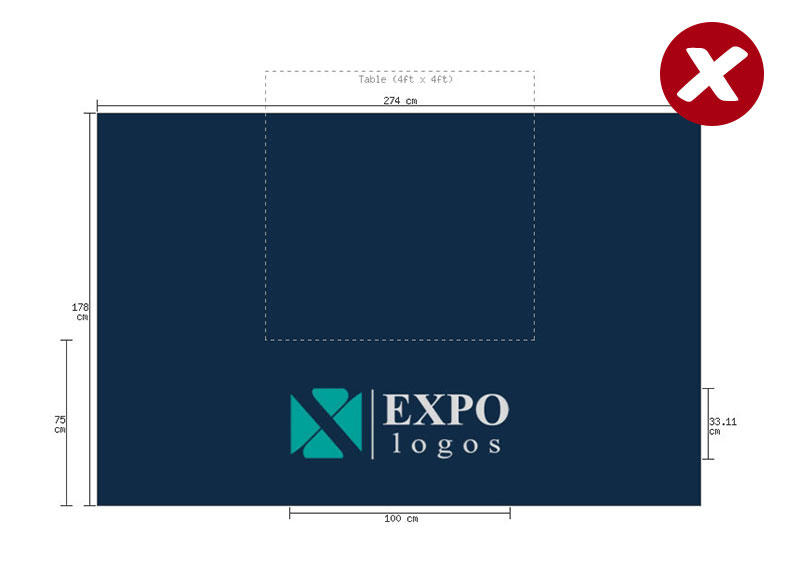
No. 3 – Logo Sizing
WRONG
The logo is too big for the table, and will not fit in the front drop space.
CORRECT
Reduce the logo size so that it fits within the front drop at a prominent size.

No. 4 – Tablecloth sizing
Rollover the image with your mouse to switch between the wrong preview and the correct one.
A:
WRONG
The cloth is too big for the table and will drag on the floor.
SOLUTION
Reduce the size of the tablecloth
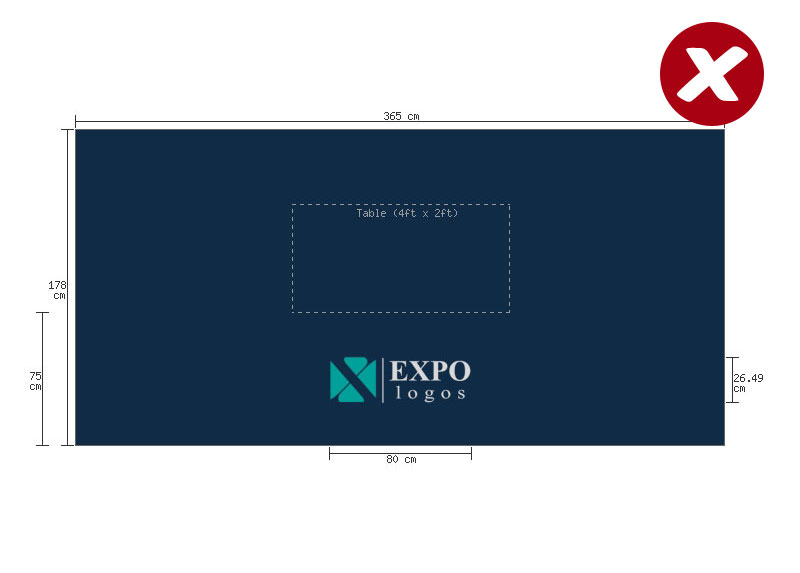
B:
WRONG
The tablecloth is too small and parts of the table will be visible.
This will be fine as a table runner, but an additional cloth is required beneath
SOLUTION
Increase the size of the tablecloth
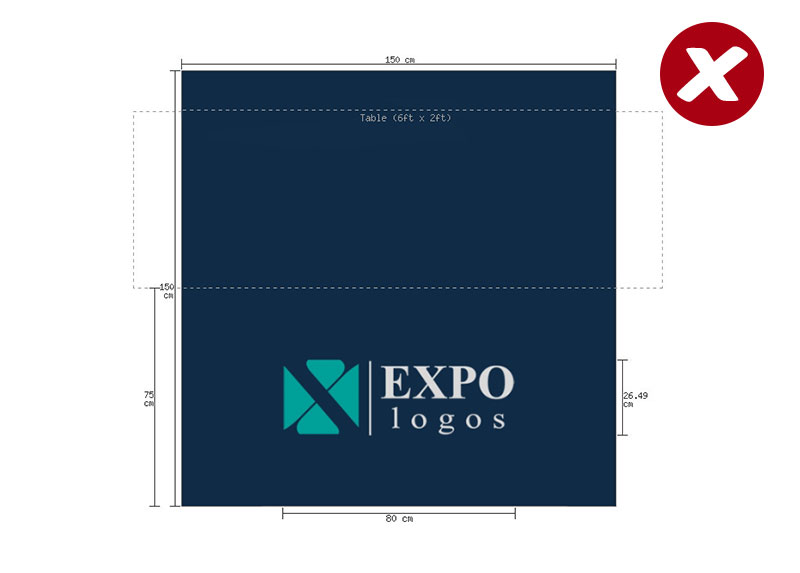
No. 5 – PNG file is not displaying on the visual
Rollover the image with your mouse to switch between the wrong preview and the correct one.
WRONG
A png file is mostly used as an image format with the background removed. If you are using one of these to create your visual then selecting 'remove logo background' might cause the entire design to disappear.
CORRECT
Upload the png file again and untick the 'remove logo background' box; or keep the box ticked and upload a jpeg file instead.
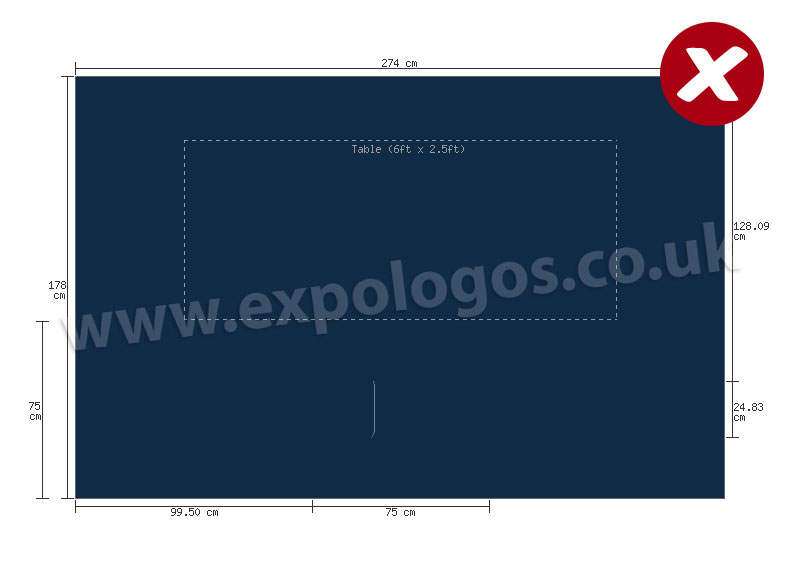
If you require a quotation, or any assistance with layout and sizing (it's not always easy!), please contact us or call 01452 725883
